redis的基本命令,并用netty操作redis(不使用springboot或者spring框架)就单纯的用netty搞。_redis连接 netty-transport-native-epoll-程序员宅基地
大家如果对使用netty搞这些http请求什么的感兴趣的,可以参观我自己创建的这个项目。
nanshaws/nettyWeb: 复习一下netty,并打算做一个web项目出来 (github.com)
Redis的基本命令包括:
-
SET key value:设置指定key的值。
-
GET key:获取指定key的值。
-
DEL key:删除指定key。
-
EXISTS key:检查指定key是否存在。
-
TTL key:获取指定key的过期时间。
-
KEYS pattern:查找所有符合指定模式的key。
-
INCR key:将指定key的值增加1。
-
DECR key:将指定key的值减少1。
-
LPUSH key value:将值添加到列表的左侧。
-
RPUSH key value:将值添加到列表的右侧。
-
LPOP key:移除并返回列表左侧的值。
-
RPOP key:移除并返回列表右侧的值。
-
SADD key member:将成员添加到集合中。
-
SMEMBERS key:获取集合中的所有成员。
-
ZADD key score member:将成员添加到有序集合中。
-
ZRANGE key start stop:按照分数从小到大的顺序获取有序集合中指定范围的成员。
-
HSET key field value:将哈希表中指定字段的值设置为指定值。
-
HGET key field:获取哈希表中指定字段的值。
-
HMGET key field1 [field2]:获取哈希表中指定字段的值列表。
-
PING:测试Redis服务器是否可用。
用netty操作redis
引入依赖:
<?xml version="1.0" encoding="UTF-8"?>
<project xmlns="http://maven.apache.org/POM/4.0.0"
xmlns:xsi="http://www.w3.org/2001/XMLSchema-instance"
xsi:schemaLocation="http://maven.apache.org/POM/4.0.0 http://maven.apache.org/xsd/maven-4.0.0.xsd">
<modelVersion>4.0.0</modelVersion>
<groupId>org.tianfan</groupId>
<artifactId>nettyTestLearn</artifactId>
<version>1.0-SNAPSHOT</version>
<properties>
<maven.compiler.source>17</maven.compiler.source>
<maven.compiler.target>17</maven.compiler.target>
<project.build.sourceEncoding>UTF-8</project.build.sourceEncoding>
</properties>
<dependencies>
<dependency>
<groupId>io.netty</groupId>
<artifactId>netty-transport-native-epoll</artifactId>
<version>4.1.70.Final</version>
</dependency>
<dependency>
<groupId>io.netty</groupId>
<artifactId>netty-all</artifactId>
<version>4.1.86.Final</version>
</dependency>
<dependency>
<groupId>jakarta.activation</groupId>
<artifactId>jakarta.activation-api</artifactId>
<version>2.1.2</version>
</dependency>
<dependency>
<groupId>org.eclipse.angus</groupId>
<artifactId>angus-mail</artifactId>
<version>1.0.0</version>
</dependency>
<dependency>
<groupId>mysql</groupId>
<artifactId>mysql-connector-java</artifactId>
<version>8.0.33</version>
</dependency>
<dependency>
<groupId>org.mybatis</groupId>
<artifactId>mybatis</artifactId>
<version>3.5.10</version>
</dependency>
<dependency>
<groupId>org.projectlombok</groupId>
<artifactId>lombok</artifactId>
<version>1.18.30</version>
</dependency>
<!-- json-->
<dependency>
<groupId>com.google.code.gson</groupId>
<artifactId>gson</artifactId>
<version>2.8.9</version>
</dependency>
</dependencies>
</project>完整代码:
package org.tianfan.example;
import io.netty.bootstrap.Bootstrap;
import io.netty.channel.Channel;
import io.netty.channel.ChannelFuture;
import io.netty.channel.EventLoopGroup;
import io.netty.channel.nio.NioEventLoopGroup;
import io.netty.channel.socket.nio.NioSocketChannel;
import io.netty.util.concurrent.GenericFutureListener;
import java.io.BufferedReader;
import java.io.InputStreamReader;
public class RedisClient {
String host; // 目标主机
int port; // 目标主机端口
public RedisClient(String host,int port){
this.host = host;
this.port = port;
}
public void start() throws Exception{
EventLoopGroup group = new NioEventLoopGroup();
try {
Bootstrap bootstrap = new Bootstrap();
bootstrap.group(group)
.channel(NioSocketChannel.class)
.handler(new RedisClientInitializer());
Channel channel = bootstrap.connect(host, port).sync().channel();
System.out.println(" connected to host : " + host + ", port : " + port);
System.out.println(" type redis's command to communicate with redis-server or type 'quit' to shutdown ");
BufferedReader in = new BufferedReader(new InputStreamReader(System.in));
ChannelFuture lastWriteFuture = null;
for (;;) {
String s = in.readLine();
if(s.equalsIgnoreCase("quit")) {
break;
}
System.out.print(">");
lastWriteFuture = channel.writeAndFlush(s);
lastWriteFuture.addListener(new GenericFutureListener<ChannelFuture>() {
@Override
public void operationComplete(ChannelFuture future) throws Exception {
if (!future.isSuccess()) {
System.err.print("write failed: ");
future.cause().printStackTrace(System.err);
}
}
});
}
if (lastWriteFuture != null) {
lastWriteFuture.sync();
}
System.out.println(" bye ");
}finally {
group.shutdownGracefully();
}
}
public static void main(String[] args) throws Exception{
RedisClient client = new RedisClient("192.168.56.10",6379);
client.start();
}
}
package org.tianfan.example;
import io.netty.buffer.ByteBufUtil;
import io.netty.channel.ChannelDuplexHandler;
import io.netty.channel.ChannelHandlerContext;
import io.netty.channel.ChannelPromise;
import io.netty.handler.codec.CodecException;
import io.netty.handler.codec.redis.*;
import io.netty.util.CharsetUtil;
import io.netty.util.ReferenceCountUtil;
import java.util.ArrayList;
import java.util.List;
public class RedisClientHandler extends ChannelDuplexHandler {
// 发送 redis 命令
@Override
public void write(ChannelHandlerContext ctx, Object msg, ChannelPromise promise) {
String[] commands = ((String) msg).split("\\s+");
List<RedisMessage> children = new ArrayList<>(commands.length);
for (String cmdString : commands) {
children.add(new FullBulkStringRedisMessage(ByteBufUtil.writeUtf8(ctx.alloc(), cmdString)));
}
RedisMessage request = new ArrayRedisMessage(children);
ctx.write(request, promise);
}
// 接收 redis 响应数据
@Override
public void channelRead(ChannelHandlerContext ctx, Object msg) {
RedisMessage redisMessage = (RedisMessage) msg;
// 打印响应消息
printAggregatedRedisResponse(redisMessage);
// 是否资源
ReferenceCountUtil.release(redisMessage);
}
@Override
public void exceptionCaught(ChannelHandlerContext ctx, Throwable cause) {
System.err.print("exceptionCaught: ");
cause.printStackTrace(System.err);
ctx.close();
}
private static void printAggregatedRedisResponse(RedisMessage msg) {
if (msg instanceof SimpleStringRedisMessage) {
System.out.println(((SimpleStringRedisMessage) msg).content());
} else if (msg instanceof ErrorRedisMessage) {
System.out.println(((ErrorRedisMessage) msg).content());
} else if (msg instanceof IntegerRedisMessage) {
System.out.println(((IntegerRedisMessage) msg).value());
} else if (msg instanceof FullBulkStringRedisMessage) {
System.out.println(getString((FullBulkStringRedisMessage) msg));
} else if (msg instanceof ArrayRedisMessage) {
for (RedisMessage child : ((ArrayRedisMessage) msg).children()) {
printAggregatedRedisResponse(child);
}
} else {
throw new CodecException("unknown message type: " + msg);
}
}
private static String getString(FullBulkStringRedisMessage msg) {
if (msg.isNull()) {
return "(null)";
}
return msg.content().toString(CharsetUtil.UTF_8);
}
}
package org.tianfan.example;
import io.netty.channel.Channel;
import io.netty.channel.ChannelInitializer;
import io.netty.channel.ChannelPipeline;
import io.netty.handler.codec.redis.RedisArrayAggregator;
import io.netty.handler.codec.redis.RedisBulkStringAggregator;
import io.netty.handler.codec.redis.RedisDecoder;
import io.netty.handler.codec.redis.RedisEncoder;
public class RedisClientInitializer extends ChannelInitializer<Channel> {
@Override
protected void initChannel(Channel ch) throws Exception {
ChannelPipeline pipeline = ch.pipeline();
pipeline.addLast(new RedisDecoder());
pipeline.addLast(new RedisBulkStringAggregator());
pipeline.addLast(new RedisArrayAggregator());
pipeline.addLast(new RedisEncoder());
pipeline.addLast(new RedisClientHandler());
}
}
结果图:
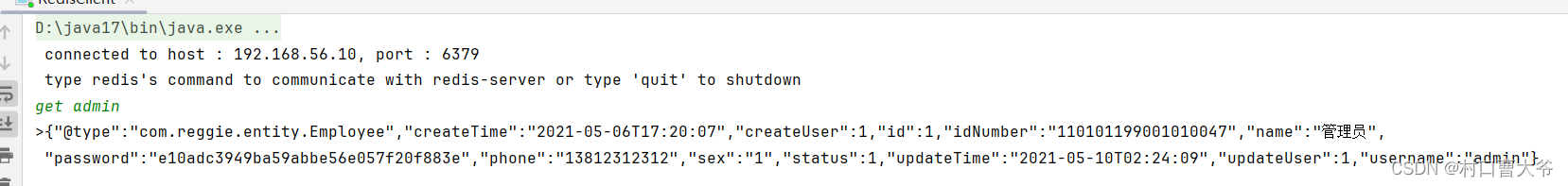
智能推荐
基于51单片机冰箱温度控制器设计_基于51单片机的智能冰箱控制系统设计-程序员宅基地
文章浏览阅读871次,点赞11次,收藏3次。*单片机设计介绍, 基于51单片机冰箱温度控制器设计。_基于51单片机的智能冰箱控制系统设计
ubuntu创建sftp和ftp服务器及相应的用户管理_ubuntu sftp服务器查看用户和密码-程序员宅基地
文章浏览阅读4.8k次。一、sftp服务器进入root模式(下面的操作默认都是在root用户下)#安装openssh-serverapt-get install -y openssh-server创建sftp的组和用户#创建sftp-users组groupadd sftp-users#创建sftp用户目录alicemkdir /home/alice#创建sftp用户alice,并且绑定其主目..._ubuntu sftp服务器查看用户和密码
关于在simulink中使用s-function后出现State derivatives returned by S-function during flag=1 call must be a rea_state derivatives returned by s-function 'pmsm' in-程序员宅基地
文章浏览阅读5.9k次,点赞9次,收藏16次。解决了在simulink中使用s-function遇到的报错:State derivatives returned by S-function 'demo' in 'test/S-Function' during flag=1 call must be a real vector of length 2 _state derivatives returned by s-function 'pmsm' in 'ipmsm/ipmsm/s-function1
Sublime Text 关闭自动更新 | Mac_mac sublime text 取消更新提示-程序员宅基地
文章浏览阅读3.1k次。1. 打开配置文件Mac 如下图2. 在文件内部添加这段文字,就可以了:"update_check":false _mac sublime text 取消更新提示
Linux系统下DNS配置指南_linux 服务器修改网络dns-程序员宅基地
文章浏览阅读548次,点赞10次,收藏6次。Linux系统下DNS配置指南_linux 服务器修改网络dns
Springboot/java/node/python/php基于springboot+vue手机售后管理系统【2024年毕设】-程序员宅基地
文章浏览阅读779次,点赞19次,收藏24次。springboot微信小程序的小疾病问诊服务系统的设计与实现。springboot基于spring的物业管理系统的设计与实现。springboot基于Java的高校学生请假系统。ssm基于Android的购物商场APP设计与实现。springboot基于微信小程序的智慧校园系统。ssm基于Android的英语词典的设计与开发。ssm基于SSM+Vue的学生实践管理平台开发。ssm基于android的企业员工考勤系统。ssm基于web的暗香小店系统的设计与实现。ssm基于Web的高等学校公费医疗管理系统。
随便推点
Bootstrap 弹出框-程序员宅基地
文章浏览阅读3.5k次。一、Bootstrap 弹出框弹出框控件类似于提示框,它在鼠标点击到元素后显示,与提示框不同的是它可以显示更多的内容。注意: 弹出框要写在 jQuery 的初始化代码里: 然后在指定的元素上调用 popover() 方法。1.1 基本弹出框通过向元素添加 data-toggle=“popover” 来来创建弹出框。title 属性的内容为弹出框的标题,data-content 属性..._bootstrap 弹出框
基于Wemos D1 Mini Pro开发板的天气显示器_arduino wemos d1 mini-程序员宅基地
文章浏览阅读226次,点赞2次,收藏3次。本项目设计了一款可以触摸控制的天气显示器。主要由Wemos D1 Mini Pro和TFT显示屏组成,利用Wemos D1 Mini Pro作为设备的主控芯片,发出Wi-Fi信号并接收相应指令,通过调用API将接收到的信息传输到TFT显示屏,TFT显示屏将接收到的信息显示出来。该天气显示器实现对所在地区当前的时间与日期;当日的天气信息,如温度、压力、湿度、降雨量;七天的未来预测等功能的显示。设计采用Wemos D1 Mini Pro,利用API将实时获取的天气信息,通过TFT显示屏显示出来。_arduino wemos d1 mini
Android 双屏异显(兼容android8)_android service 检测是否双屏-程序员宅基地
文章浏览阅读653次。public void initDiffDisplay() { try { DisplayManager displayManager = (DisplayManager) getSystemService(Context.DISPLAY_SERVICE); Display[] presentationDisplays = displayManager.getDisplays(); if (presentationDi._android service 检测是否双屏
【全开源】JAVA婚恋相亲红娘牵线系统源码支持微信小程序+微信公众号+H5+APP-程序员宅基地
文章浏览阅读530次,点赞23次,收藏10次。springboot+mybatisplus+mysql 用户端 uniapp(vue语法)管理后台 vue+elementUi。后台服务 springboot+mybatisplus+mysql。一、我们技术使用JAVA后台服务 前后端分离。管理后台 vue+elementUi。用户端 uniapp(vue语法)适配小程序+H5+公众号。私信客服获取演示地址。私信客服获取演示地址。
6.python输入整数年份,判断对应整数年份是否为闰年并输出结果_判断闰年的python程序直接输入一个代表年份的正整数-程序员宅基地
文章浏览阅读3.3k次,点赞3次,收藏5次。# -*- coding: UTF-8 -*-year = int(input("输入一个年份:"))if year % 100 == 0: if year % 400 == 0: print('%d年是闰年' % year) else: print('%d年不是闰年' % year)else: if year % 4 == 0: print('%d年是闰年' % year) else: print('%d_判断闰年的python程序直接输入一个代表年份的正整数
【图像去噪】偏微分方程PDE图像去噪(含SNR)【含Matlab源码 1890期】_pdnet 深度学习 偏微分方程 去噪-程序员宅基地
文章浏览阅读987次,点赞20次,收藏19次。偏微分方程PDE图像去噪(含SNR)完整的代码,方可运行;可提供运行操作视频!适合小白!_pdnet 深度学习 偏微分方程 去噪