pheatmap:绘制聚类热图的函数_pheatmap基于kmeans绘制热图-程序员宅基地
技术标签: 程序人生
Description
一个绘制聚类热图的函数,可以更好地控制一些图形参数,如单元大小等。
Usage
pheatmap(mat, color = colorRampPalette(rev(brewer.pal(n = 7, name =
"RdYlBu")))(100), kmeans_k = NA, breaks = NA, border_color = "grey60",
cellwidth = NA, cellheight = NA, scale = "none", cluster_rows = TRUE,
cluster_cols = TRUE, clustering_distance_rows = "euclidean",
clustering_distance_cols = "euclidean", clustering_method = "complete",
clustering_callback = identity2, cutree_rows = NA, cutree_cols = NA,
treeheight_row = ifelse((class(cluster_rows) == "hclust") || cluster_rows,
50, 0), treeheight_col = ifelse((class(cluster_cols) == "hclust") ||
cluster_cols, 50, 0), legend = TRUE, legend_breaks = NA,
legend_labels = NA, annotation_row = NA, annotation_col = NA,
annotation = NA, annotation_colors = NA, annotation_legend = TRUE,
annotation_names_row = TRUE, annotation_names_col = TRUE,
drop_levels = TRUE, show_rownames = T, show_colnames = T, main = NA,
fontsize = 10, fontsize_row = fontsize, fontsize_col = fontsize,
angle_col = c("270", "0", "45", "90", "315"), display_numbers = F,
number_format = "%.2f", number_color = "grey30", fontsize_number = 0.8
* fontsize, gaps_row = NULL, gaps_col = NULL, labels_row = NULL,
labels_col = NULL, filename = NA, width = NA, height = NA,
silent = FALSE, na_col = "#DDDDDD", ...)
Arguments 参数
mat:
numeric matrix of the values to be plotted.
要绘制的值的数值矩阵。
color:
vector of colors used in heatmap.
热图中使用的颜色矢量。
kmeans_k:
the number of kmeans clusters to make, if we want to aggregate the rows before drawing heatmap. If NA then the rows are not aggregated.
如果我们想在绘制热图之前聚合行,则要创建的 KMEANS 聚类数。如果为 NA,则不聚合行。
breaks:
a sequence of numbers that covers the range of values in mat and is one element longer than color vector. Used for mapping values to colors. Useful, if needed to map certain values to certain colors, to certain values. If value is NA then the breaks are calculated automatically. When breaks do not cover the range of values, then any value larger than max(breaks) will have the largest color and any value lower than min(breaks) will get the lowest color.
一个数字序列,涵盖 MAT 中的值范围,并且比颜色向量长一个元素。用于将值映射到颜色。如果需要将某些值映射到某些颜色或某些值,则很有用。如果值为 NA,则自动计算中断。当 breaks 未覆盖值范围时,任何大于 max(breaks) 的值都将具有最大的颜色,而任何小于 min(breaks) 的值将获得最低的颜色。
border_color:
color of cell borders on heatmap, use NA if no border should be drawn.
热图上单元格边框的颜色,如果不应绘制边框,请使用 NA。
cellwidth:
individual cell width in points. If left as NA, then the values depend on the size of plotting window.
单个单元格宽度(以磅为单位)。如果保留为 NA,则值取决于绘图窗口的大小。
cellheight:
individual cell height in points. If left as NA, then the values depend on the size of plotting window.
单个单元格高度(以磅为单位)。如果保留为 NA,则值取决于绘图窗口的大小。
scale 规模
character indicating if the values should be centered and scaled in either the row direction or the column direction, or none. Corresponding values are "row", "column" and "none"
字符指示值是否应在行方向或列方向上居中和缩放,或者不设。相应的值为 “row”、“column” 和 “none”
cluster_rows:
boolean values determining if rows should be clustered or hclust object,
确定行是聚类还是 hclust 对象的布尔值,
cluster_cols:
boolean values determining if columns should be clustered or hclust object.
确定列是聚簇还是 hclust 对象的布尔值。
clustering_distance_rows:
distance measure used in clustering rows. Possible values are "correlation" for Pearson correlation and all the distances supported by dist, such as "euclidean", etc. If the value is none of the above it is assumed that a distance matrix is provided.
聚类行中使用的距离测量。可能的值是 Pearson 相关性的“相关性”和 dist 支持的所有距离,例如“欧几里得”等。如果该值不是上述值,则假定提供了距离矩阵。
clustering_distance_cols:
distance measure used in clustering columns. Possible values the same as for clustering_distance_rows.
聚类列中使用的距离测量。可能的值与clustering_distance_rows的值相同。
clustering_method:
clustering method used. Accepts the same values as hclust.
使用的聚类方法。接受与 hclust 相同的值。
clustering_callback:
callback function to modify the clustering. Is called with two parameters: original hclust object and the matrix used for clustering. Must return a hclust object.
回调函数来修改聚类。使用两个参数调用:原始 hclust 对象和用于聚类的矩阵。必须返回一个 hclust 对象。
cutree_rows:
number of clusters the rows are divided into, based on the hierarchical clustering (using cutree), if rows are not clustered, the argument is ignored
根据分层聚类(使用 Cutree),将行划分为多个聚类,如果行未聚类,则忽略该参数
cutree_cols:
similar to cutree_rows, but for columns 与 cutree_rows 类似,但适用于列
treeheight_row:
the height of a tree for rows, if these are clustered. Default value 50 points.
行的树的高度(如果这些行是聚类的)。 默认值 50 磅。
treeheight_col:
the height of a tree for columns, if these are clustered. Default value 50 points.
列的树的高度,如果这些列是聚类的。 默认值 50 磅。
legend:
logical to determine if legend should be drawn or not.
逻辑来确定是否应绘制图例。
legend_breaks:
vector of breakpoints for the legend. 图例的断点向量。
legend_labels:
vector of labels for the legend_breaks. legend_breaks标签的向量。
annotation_row:
data frame that specifies the annotations shown on left side of the heatmap. Each row defines the features for a specific row. The rows in the data and in the annotation are matched using corresponding row names. Note that color schemes takes into account if variable is continuous or discrete.
指定热图左侧显示的注释的数据框。每行定义特定行的特征。数据和注释中的行使用相应的行名进行匹配。请注意,配色方案会考虑变量是连续的还是离散的。
annotation_col:
similar to annotation_row, but for columns. 与 annotation_row 类似,但适用于列。
annotation:
deprecated parameter that currently sets the annotation_col if it is missing
已弃用的参数,该参数当前设置缺少annotation_col
annotation_colors:
list for specifying annotation_row and annotation_col track colors manually. It is possible to define the colors for only some of the features. Check examples for details.
用于手动指定annotation_row和annotation_col轨道颜色的列表。可以仅定义某些特征的颜色。有关详细信息,请查看示例。
annotation_legend:
boolean value showing if the legend for annotation tracks should be drawn.
显示是否应绘制注释轨迹图例的布尔值。
annotation_names_row:
boolean value showing if the names for row annotation tracks should be drawn.
显示是否应绘制行注释轨道名称的布尔值。
annotation_names_col:
boolean value showing if the names for column annotation tracks should be drawn.
显示是否应绘制列注释轨道名称的布尔值。
drop_levels:
logical to determine if unused levels are also shown in the legend
逻辑以确定图例中是否也显示未使用的级别
show_rownames:
boolean specifying if column names are be shown. boolean 指定是否显示列名。
show_colnames:
boolean specifying if column names are be shown. boolean 指定是否显示列名。
main:
the title of the plot 标题
fontsize:
base fontsize for the plot 绘图的基本字体大小
fontsize_row:
fontsize for rownames (Default: fontsize) 行名的 fontsize (默认值:fontsize)
fontsize_col:
fontsize for colnames (Default: fontsize) colnames 的 fontsize (默认值:fontsize)
angle_col:
angle of the column labels, right now one can choose only from few predefined options (0, 45, 90, 270 and 315)
列标签的角度,现在只能从几个预定义选项(0、45、90、270 和 315)中进行选择
display_numbers:
logical determining if the numeric values are also printed to the cells. If this is a matrix (with same dimensions as original matrix), the contents of the matrix are shown instead of original values.
逻辑确定数值是否也打印到单元格。如果这是一个矩阵(与原始矩阵具有相同的维度),则显示矩阵的内容而不是原始值。
number_format:
format strings (C printf style) of the numbers shown in cells. For example "%.2f" shows 2 decimal places and "%.1e" shows exponential notation (see more in sprintf).
格式字符串(C printf 样式)显示在单元格中的数字。 例如,“%.2f”显示 2 位小数,“%.1e”显示指数表示法(在 sprintf 中查看更多信息)。
number_color:
color of the text 文本的颜色
fontsize_number:
fontsize of the numbers displayed in cells 单元格中显示的数字的字体大小
gaps_row:
vector of row indices that show where to put gaps into heatmap. Used only if the rows are not clustered. See cutree_row to see how to introduce gaps to clustered rows.
行索引的向量,显示在热图中放置间隙的位置。仅当行未聚类时才使用。请参阅cutree_row,了解如何将间隙引入簇行。
gaps_col:
similar to gaps_row, but for columns. 与 gaps_row 类似,但适用于列。
labels_row:
custom labels for rows that are used instead of rownames.
用于代替行名的行的自定义标签。
labels_col:
similar to labels_row, but for columns. 与 labels_row 类似,但适用于列。
filename:
file path where to save the picture. Filetype is decided by the extension in the path. Currently following formats are supported: png, pdf, tiff, bmp, jpeg. Even if the plot does not fit into the plotting window, the file size is calculated so that the plot would fit there, unless specified otherwise.
保存图片的文件路径。文件类型由路径中的扩展名决定。目前支持以下格式:png、pdf、tiff、bmp、jpeg。即使绘图不适合打印窗口,也会计算文件大小,以便绘图适合打印窗口,除非另有说明。
width:
manual option for determining the output file width in inches.
用于确定输出文件宽度(以英寸为单位)的手动选项。
height:
manual option for determining the output file height in inches.
用于确定输出文件高度(以英寸为单位)的手动选项。
silent:
do not draw the plot (useful when using the gtable output)
不绘制绘图(使用 GTABLE 输出时很有用)
na_col:
specify the color of the NA cell in the matrix. 指定矩阵中 NA 单元格的颜色。
…
graphical parameters for the text used in plot. Parameters passed to grid.text, see gpar.
绘图中使用的文本的图形参数。传递给 grid.text 的参数,请参阅 gpar。
Value 值
Invisibly:
a pheatmap object that is a list with components
pheatmap 对象,它是包含组件的列表
tree_row:
the clustering of rows as hclust object tree_row行的聚类作为 hclust 对象
tree_col:
the clustering of columns as hclust object
列的聚类作为 hclust 对象
kmeans:
the kmeans clustering of rows if parameter kmeans_k was specified
表示如果指定了参数 kmeans_k,则行的 kmeans 聚类
gtable:
a gtable object containing the heatmap, can be used for combining the heatmap with other plots
包含热图的 gtable 对象可用于将热图与其他图组合在一起
Details
The function also allows to aggregate the rows using kmeans clustering. This is advisable if number of rows is so big that R cannot handle their hierarchical clustering anymore, roughly more than 1000. Instead of showing all the rows separately one can cluster the rows in advance and show only the cluster centers. The number of clusters can be tuned with parameter kmeans_k.
该函数还允许使用 kmeans 聚类聚合行。如果行数太大,以至于 R 无法再处理其分层聚类,大约超过 1000 行,则建议这样做。与其单独显示所有行,不如提前对行进行聚类,并仅显示聚类中心。 可以通过参数kmeans_k调整集群的数量。
Examples 例子
if(!require('pheatmap')) {
install.packages('pheatmap')
library('pheatmap')
}
# Create test matrix
test = matrix(rnorm(200), 20, 10)
test[1:10, seq(1, 10, 2)] = test[1:10, seq(1, 10, 2)] + 3
test[11:20, seq(2, 10, 2)] = test[11:20, seq(2, 10, 2)] + 2
test[15:20, seq(2, 10, 2)] = test[15:20, seq(2, 10, 2)] + 4
colnames(test) = paste("Test", 1:10, sep = "")
rownames(test) = paste("Gene", 1:20, sep = "")
# Draw heatmaps
pheatmap(test)
pheatmap(test, kmeans_k = 2)
pheatmap(test, scale = "row", clustering_distance_rows = "correlation")
pheatmap(test, color = colorRampPalette(c("navy", "white", "firebrick3"))(50))
pheatmap(test, cluster_row = FALSE)
pheatmap(test, legend = FALSE)
# Show text within cells
pheatmap(test, display_numbers = TRUE)
pheatmap(test, display_numbers = TRUE, number_format = "\\%.1e")
pheatmap(test, display_numbers = matrix(ifelse(test > 5, "*", ""), nrow(test)))
pheatmap(test, cluster_row = FALSE, legend_breaks = -1:4, legend_labels = c("0",
"1e-4", "1e-3", "1e-2", "1e-1", "1"))
# Fix cell sizes and save to file with correct size
pheatmap(test, cellwidth = 15, cellheight = 12, main = "Example heatmap")
pheatmap(test, cellwidth = 15, cellheight = 12, fontsize = 8, filename = "test.pdf")
# Generate annotations for rows and columns
annotation_col = data.frame(
CellType = factor(rep(c("CT1", "CT2"), 5)),
Time = 1:5
)
rownames(annotation_col) = paste("Test", 1:10, sep = "")
annotation_row = data.frame(
GeneClass = factor(rep(c("Path1", "Path2", "Path3"), c(10, 4, 6)))
)
rownames(annotation_row) = paste("Gene", 1:20, sep = "")
# Display row and color annotations
pheatmap(test, annotation_col = annotation_col)
pheatmap(test, annotation_col = annotation_col, annotation_legend = FALSE)
pheatmap(test, annotation_col = annotation_col, annotation_row = annotation_row)
# Change angle of text in the columns
pheatmap(test, annotation_col = annotation_col, annotation_row = annotation_row, angle_col = "45")
pheatmap(test, annotation_col = annotation_col, angle_col = "0")
# Specify colors
ann_colors = list(
Time = c("white", "firebrick"),
CellType = c(CT1 = "#1B9E77", CT2 = "#D95F02"),
GeneClass = c(Path1 = "#7570B3", Path2 = "#E7298A", Path3 = "#66A61E")
)
pheatmap(test, annotation_col = annotation_col, annotation_colors = ann_colors, main = "Title")
pheatmap(test, annotation_col = annotation_col, annotation_row = annotation_row,
annotation_colors = ann_colors)
pheatmap(test, annotation_col = annotation_col, annotation_colors = ann_colors[2])
# Gaps in heatmaps
pheatmap(test, annotation_col = annotation_col, cluster_rows = FALSE, gaps_row = c(10, 14))
pheatmap(test, annotation_col = annotation_col, cluster_rows = FALSE, gaps_row = c(10, 14),
cutree_col = 2)
# Show custom strings as row/col names
labels_row = c("", "", "", "", "", "", "", "", "", "", "", "", "", "", "",
"", "", "Il10", "Il15", "Il1b")
pheatmap(test, annotation_col = annotation_col, labels_row = labels_row)
# Specifying clustering from distance matrix
drows = dist(test, method = "minkowski")
dcols = dist(t(test), method = "minkowski")
pheatmap(test, clustering_distance_rows = drows, clustering_distance_cols = dcols)
# Modify ordering of the clusters using clustering callback option
callback = function(hc, mat){
sv = svd(t(mat))$v[,1]
dend = reorder(as.dendrogram(hc), wts = sv)
as.hclust(dend)
}
pheatmap(test, clustering_callback = callback)
# Same using dendsort package
library(dendsort)
callback = function(hc, ...){dendsort(hc)}
pheatmap(test, clustering_callback = callback)
# }
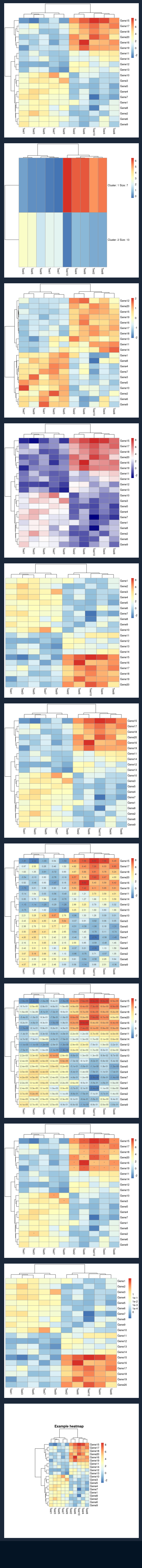
更多 生物信息学 信息,请关注微信公众号:Everything In Life
持续更新中。。。 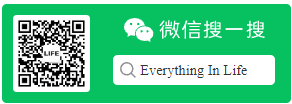
来源:https://www.rdocumentation.org/packages/pheatmap/versions/1.0.12/topics/pheatmap
本文由 mdnice 多平台发布
智能推荐
874计算机科学基础综合,2018年四川大学874计算机科学专业基础综合之计算机操作系统考研仿真模拟五套题...-程序员宅基地
文章浏览阅读1.1k次。一、选择题1. 串行接口是指( )。A. 接口与系统总线之间串行传送,接口与I/0设备之间串行传送B. 接口与系统总线之间串行传送,接口与1/0设备之间并行传送C. 接口与系统总线之间并行传送,接口与I/0设备之间串行传送D. 接口与系统总线之间并行传送,接口与I/0设备之间并行传送【答案】C2. 最容易造成很多小碎片的可变分区分配算法是( )。A. 首次适应算法B. 最佳适应算法..._874 计算机科学专业基础综合题型
XShell连接失败:Could not connect to '192.168.191.128' (port 22): Connection failed._could not connect to '192.168.17.128' (port 22): c-程序员宅基地
文章浏览阅读9.7k次,点赞5次,收藏15次。连接xshell失败,报错如下图,怎么解决呢。1、通过ps -e|grep ssh命令判断是否安装ssh服务2、如果只有客户端安装了,服务器没有安装,则需要安装ssh服务器,命令:apt-get install openssh-server3、安装成功之后,启动ssh服务,命令:/etc/init.d/ssh start4、通过ps -e|grep ssh命令再次判断是否正确启动..._could not connect to '192.168.17.128' (port 22): connection failed.
杰理之KeyPage【篇】_杰理 空白芯片 烧入key文件-程序员宅基地
文章浏览阅读209次。00000000_杰理 空白芯片 烧入key文件
一文读懂ChatGPT,满足你对chatGPT的好奇心_引发对chatgpt兴趣的表述-程序员宅基地
文章浏览阅读475次。2023年初,“ChatGPT”一词在社交媒体上引起了热议,人们纷纷探讨它的本质和对社会的影响。就连央视新闻也对此进行了报道。作为新传专业的前沿人士,我们当然不能忽视这一热点。本文将全面解析ChatGPT,打开“技术黑箱”,探讨它对新闻与传播领域的影响。_引发对chatgpt兴趣的表述
中文字符频率统计python_用Python数据分析方法进行汉字声调频率统计分析-程序员宅基地
文章浏览阅读259次。用Python数据分析方法进行汉字声调频率统计分析木合塔尔·沙地克;布合力齐姑丽·瓦斯力【期刊名称】《电脑知识与技术》【年(卷),期】2017(013)035【摘要】该文首先用Python程序,自动获取基本汉字字符集中的所有汉字,然后用汉字拼音转换工具pypinyin把所有汉字转换成拼音,最后根据所有汉字的拼音声调,统计并可视化拼音声调的占比.【总页数】2页(13-14)【关键词】数据分析;数据可..._汉字声调频率统计
linux输出信息调试信息重定向-程序员宅基地
文章浏览阅读64次。最近在做一个android系统移植的项目,所使用的开发板com1是调试串口,就是说会有uboot和kernel的调试信息打印在com1上(ttySAC0)。因为后期要使用ttySAC0作为上层应用通信串口,所以要把所有的调试信息都给去掉。参考网上的几篇文章,自己做了如下修改,终于把调试信息重定向到ttySAC1上了,在这做下记录。参考文章有:http://blog.csdn.net/longt..._嵌入式rootfs 输出重定向到/dev/console
随便推点
uniapp 引入iconfont图标库彩色symbol教程_uniapp symbol图标-程序员宅基地
文章浏览阅读1.2k次,点赞4次,收藏12次。1,先去iconfont登录,然后选择图标加入购物车 2,点击又上角车车添加进入项目我的项目中就会出现选择的图标 3,点击下载至本地,然后解压文件夹,然后切换到uniapp打开终端运行注:要保证自己电脑有安装node(没有安装node可以去官网下载Node.js 中文网)npm i -g iconfont-tools(mac用户失败的话在前面加个sudo,password就是自己的开机密码吧)4,终端切换到上面解压的文件夹里面,运行iconfont-tools 这些可以默认也可以自己命名(我是自己命名的_uniapp symbol图标
C、C++ 对于char*和char[]的理解_c++ char*-程序员宅基地
文章浏览阅读1.2w次,点赞25次,收藏192次。char*和char[]都是指针,指向第一个字符所在的地址,但char*是常量的指针,char[]是指针的常量_c++ char*
Sublime Text2 使用教程-程序员宅基地
文章浏览阅读930次。代码编辑器或者文本编辑器,对于程序员来说,就像剑与战士一样,谁都想拥有一把可以随心驾驭且锋利无比的宝剑,而每一位程序员,同样会去追求最适合自己的强大、灵活的编辑器,相信你和我一样,都不会例外。我用过的编辑器不少,真不少~ 但却没有哪款让我特别心仪的,直到我遇到了 Sublime Text 2 !如果说“神器”是我能给予一款软件最高的评价,那么我很乐意为它封上这么一个称号。它小巧绿色且速度非
对10个整数进行按照从小到大的顺序排序用选择法和冒泡排序_对十个数进行大小排序java-程序员宅基地
文章浏览阅读4.1k次。一、选择法这是每一个数出来跟后面所有的进行比较。2.冒泡排序法,是两个相邻的进行对比。_对十个数进行大小排序java
物联网开发笔记——使用网络调试助手连接阿里云物联网平台(基于MQTT协议)_网络调试助手连接阿里云连不上-程序员宅基地
文章浏览阅读2.9k次。物联网开发笔记——使用网络调试助手连接阿里云物联网平台(基于MQTT协议)其实作者本意是使用4G模块来实现与阿里云物联网平台的连接过程,但是由于自己用的4G模块自身的限制,使得阿里云连接总是无法建立,已经联系客服返厂检修了,于是我在此使用网络调试助手来演示如何与阿里云物联网平台建立连接。一.准备工作1.MQTT协议说明文档(3.1.1版本)2.网络调试助手(可使用域名与服务器建立连接)PS:与阿里云建立连解释,最好使用域名来完成连接过程,而不是使用IP号。这里我跟阿里云的售后工程师咨询过,表示对应_网络调试助手连接阿里云连不上
<<<零基础C++速成>>>_无c语言基础c++期末速成-程序员宅基地
文章浏览阅读544次,点赞5次,收藏6次。运算符与表达式任何高级程序设计语言中,表达式都是最基本的组成部分,可以说C++中的大部分语句都是由表达式构成的。_无c语言基础c++期末速成